My Piano - Record & Play 4.4
Free Version
Piano Game – Enhance Your Piano-Playing Skills
Do you like playing musical instruments? Would you like to play the piano on your phone? If yes, then you should give this piano game a try. My Piano is a cool app that turns your Android phone into a virtual piano and allows you to record and save the music you create. It lets you play various kinds of pianos on your phone and practice your piano-playing skills. You will be amazed by the studio-quality sounds that this app provides for each piano type. Also, the music you are playing can be recorded as well. There is a recorder feature that enables you to record your playing sessions. You can listen to them instantly after finishing by using the playback feature.
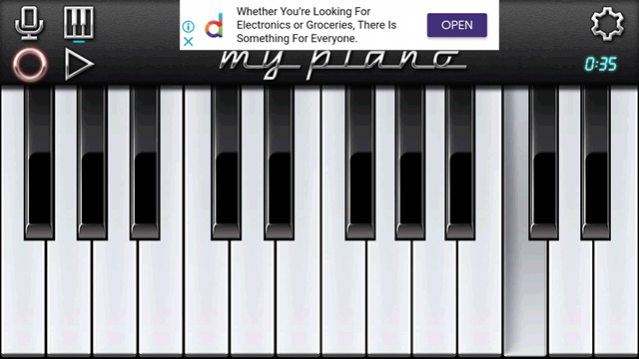
My Piano has an intuitive design and layout. Its user interface looks exactly like a piano. You will see your phone screen transformed into a virtual piano upon opening this piano game. The texture and appearance of the keys is very similar to the ones you see in real life. You can start playing the piano immediately after launching the app. Just tap on the keys and you will begin to hear the music through the speakers of your phone. You will find the other features available to you in this app on the top bar of the screen. In the top-left corner are the buttons for the recorder and the playback feature. You will also find the piano menu button in the top-left corner of the screen along with the button for the audio input feature.
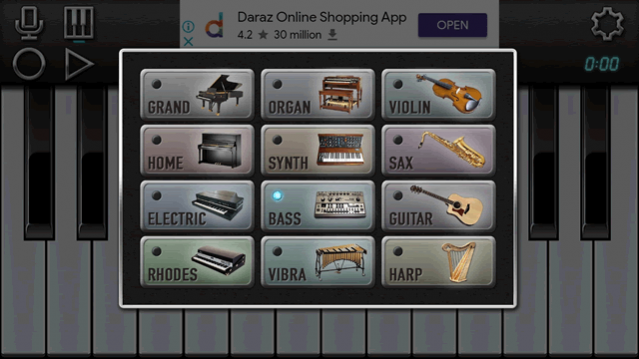
This piano game provides a wide range of pianos. You can have a look at them on the piano menu. This menu can be accessed by clicking the piano menu button located at the top-left corner of the screen. You will find 4 different kinds of pianos that you can play in My Piano. There is the Grand Piano, the Home Piano, the Electric Piano, and the Rhodes Piano. You will hear a clear difference in the notes of each of these pianos when you play them. There are other instruments that you can play in this piano game too. These instruments include Organ, Synth, Bass, Vibra, Violin, Sax, Guitar, and Harp. Just like the different kinds of pianos, the sound of each musical instrument can be played in studio quality.
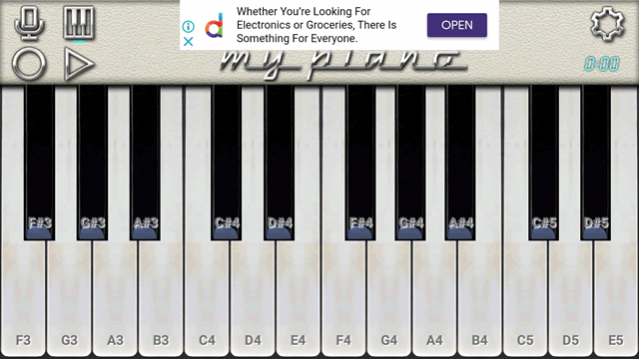
My Piano doesn't just let you play the piano. It also allows you to record the music you are creating. You can record your playing sessions by clicking the record button located at the top-left corner of the screen. Upon clicking this button, the recorder will begin recording every note you generate. You can see the timer on the top-right corner of the screen to find out the duration of the recording. After completing a playing session, you can end the recording by clicking its button again. You can play the recording immediately by clicking the playback button located right next to the record button. This piano game also lets you customize the appearance of the piano keys and allows you to add your voice to the recordings.
Features:
- Various types of pianos on offer
- Option to customize the piano's look
- Studio-quality sound for each piano type
- Play by tapping the piano keys on the screen
- Recorder feature for recording your music
- Add your voice to the recordings
- Save the samples of your music on your phone
- Various personalization options available
Conclusion:
My Piano is an app that will primarily appeal to music lovers who are particularly fond of the piano. It enables you to play a wide range of pianos on your Android device and enhance your skills as a pianist. It is an excellent piano game and you should have it on your phone if you are interested in learning the piano.
Our Recommendations